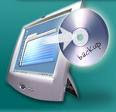 Almost all important data backups must be to ensure the existence of the data in the future if at any time any damage data. Most of the software we use 3rd party to do the back-up. Indeed, the result is guaranteed. But you know, Windows Xp own facilities that already provide back-up, to do so please follow the following steps:
Almost all important data backups must be to ensure the existence of the data in the future if at any time any damage data. Most of the software we use 3rd party to do the back-up. Indeed, the result is guaranteed. But you know, Windows Xp own facilities that already provide back-up, to do so please follow the following steps:1. Insert your windows XP disc into your PC.
2. Click exit if your installation screen comes up.
3. Now go too your CD drive in *My Computer*. Right-click and select open.
4. Choose VALUE ADD\MSFT\NT BACK-UP FILE.
In the *files of type* drop down list be sure that *select all files* is on.
5. Click on the NTBACK-UP.msi file and click okay.
6. Click the finish button and now go over too the start button\ALL PROGRAMS\ACCESSORIES\SYSTEM TOOLS\ and there it is now.. BACK-UP FILES...
Great little tool that Microsoft never should have hidden.
