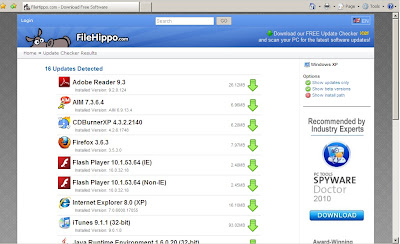
But ask what version of Flash she or he is using, the current browser version, or what the latest edition of Adobe Reader is, and you will most likely be met by blank stares.
Here at the Troy Public Library's Technology Desk we are adamant about informing our users to keep their software up to date. We stress making sure that automatic updates are on for Windows, and that the latest definitions for anti-virus programs are downloaded. However, with the multitude of plugins that are used to make website content dynamic, some software updates can often be overlooked. It is easy to not have the latest versions of Flash, QuickTime, Silverlight, and other programs. Sometimes, not having the latest version may just be an inconvenience. Others times, it could open you up to malicious attacks.
One excellent way to keep your software up-to-date is to use FileHippo.com's Update Checker. Downloading and installing the Update Checker is straightforward. When you run it, the Update Checker will scan your system. If it detects out-of-date software on your computer that is available from FileHippo.com, it will provide links to download the latest versions. FileHippo.com is a software hosting site that hosts downloads for a variety of free software. Popular software such as Firefox, iTunes, Flash, and more can be downloaded from FileHippo.
I use FileHipopo's Update Checker once a week. It doesn't take long to run and install new programs, and it provides me with peace of mind knowing that I am using the newest software on my computer. Give it a try and let us know what you think.
