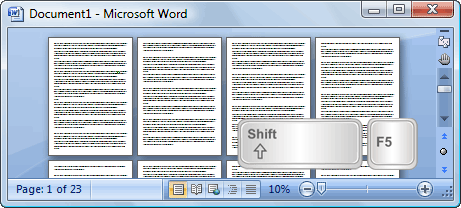After you go to a different part of your document to make changes, hit Shift+F5. You'll instantly return to where you last were typing! Now if you were to hit Shift-F5 again then you could return to the page where you were making your changes.
So, for instance, if you were typing on page 21 and needed to edit something on page 5, go to page 5 and make your changes. When done, hit Shift+F5, and you will return to where you were at on page 21. To go back to page 5 for more changes, hit Shift+F5 again.
This very helpful tip that was found at Digital Inspiration . Picture shown above was also taken from the site.